ODBCMan allows you to easily manage ODBC configuration on your computer.
New drivers can be quickly and easily installed by dragging the directory containing the driver files to ODBCMan. The driver will then be installed and integrated into ODBCMan so it can be configured.
System wide configuration allows Datasources to be set up for the whole system or alternatively local Datasources can be created on a per user basis under RISC OS Select.
Once a Datasource has been set up any ODBC compliant application can see it and connect to your database whether it be running locally on or a remote machine.
Requirements
Useful links
It may be necessary to install some or all of the following software in order for ODBCMan to work on your computer:
Toolbox
Toolbox modules for RISC OS 3.1 and 4.x from RISC OS Ltd
Toolbox (RISC OS 5.xx)
Toolbox modules for RISC OS 5.x courtesy of AppBasic
© Copyright 1995-2018 Richard Windley and Broad Oak Studios
Contact Us | Privacy | Cookies